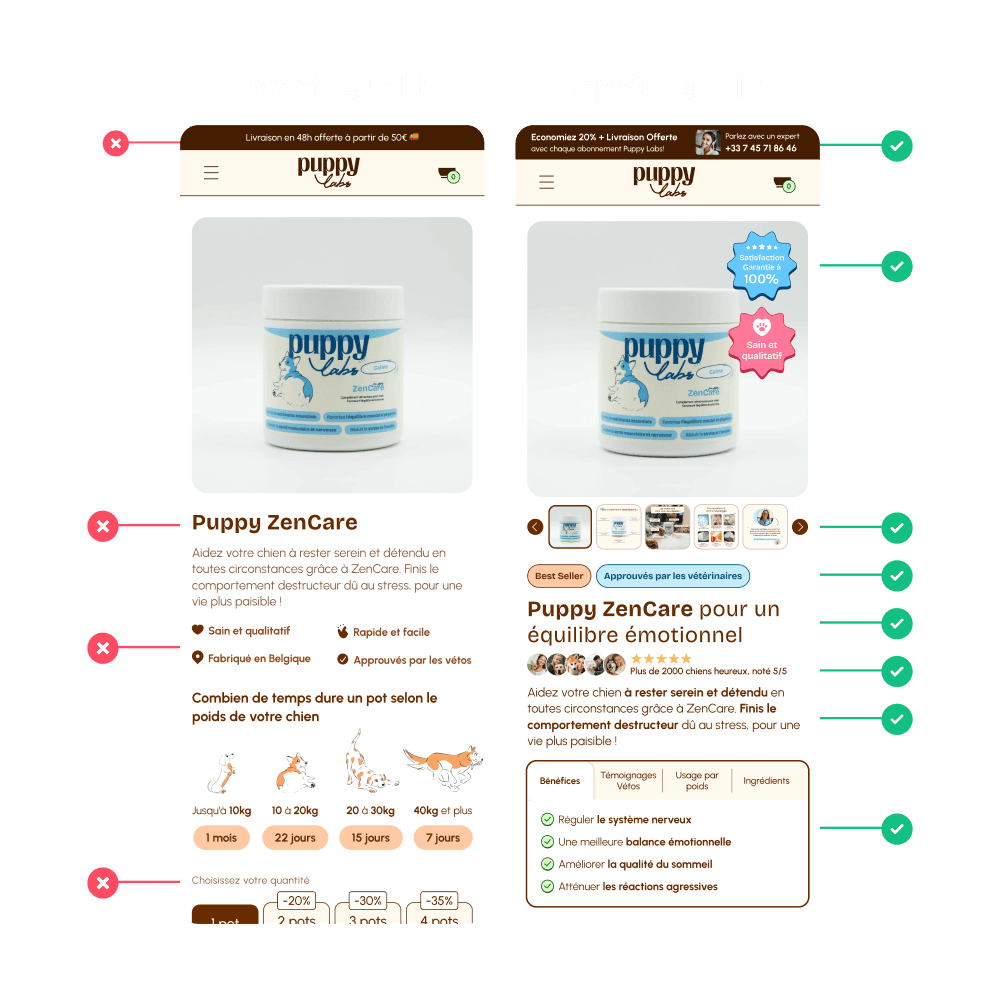Conversion Rate Optimization
Simple Techniques to Improve Page Load Speed and Conversions
Author
Mark M.
Published
19 juin 2024
Reading Time
6 min
Have you ever clicked on a website, only to abandon it seconds later because it took too long to load? You’re not alone. In today’s fast-paced digital world, attention spans are shorter, and patience is thinner. The speed at which your website loads can be the make-or-break factor for turning visitors into valuable customers. Let’s dive into how page load speed directly impacts conversion rates and what practical steps you can take to optimize it.
Why Page Load Speed Matters for Conversions
Impact on Mobile Users
Mobile has taken the throne in web traffic statistics, with over half of global web traffic coming from mobile devices. However, mobile loading times can be painfully slow, averaging from 6.40 seconds for top performers to 15.26 seconds for the laggards. Given this reality, optimizing for mobile speed isn’t optional—it’s crucial.
The Correlation With Conversion Rates
Numbers don’t lie: faster load times indisputably lead to higher conversion rates. Let’s break it down:
1 Second Load Time: A B2B site loading in just one second can have a conversion rate three times higher than a site that loads in five seconds and five times higher than a site that takes ten seconds.
E-commerce Impact: E-commerce websites that load within one second convert 2.5 times more visitors than those needing five seconds.
Revenue Implications: Delay a page load by just one second, and you risk a 7% drop in conversions. For mobile, an additional second can slash conversions by up to 20%.
Mastering the Art of Speed Optimization
So how can you make your site lightning fast? Here are powerful strategies to ensure your website isn’t left in the slow lane.
Optimize for Mobile
With mobile traffic dominating, ensure your website is highly optimized for mobile devices. Website speed tests for mobile are no longer an extra step; they’re essential.
Use Speed Testing Tools
Harness the power of technology by utilizing online tools such as Pingdom Website Speed Test, GTmetrix, and Google PageSpeed Insights. These tools provide invaluable insights into how your website performs and highlight areas needing improvement.
Caching Techniques
Utilize browser caching and server-side caching to store files and data locally. This reduces the need to fetching data from the server repeatedly, which can drastically improve load speeds.
Minify CSS, JavaScript, and HTML
By removing unnecessary characters, spaces, and comments in your CSS, JavaScript, and HTML files, you can significantly reduce load times. Lower data usage means a faster experience for your users.
Optimize Images
High-quality visuals are essential but they can be a major speed bump. Compress images without compromising quality to strike the right balance between aesthetics and speed.
Accelerated Mobile Pages (AMP)
Implement AMP to enhance the performance and speed of your mobile pages. AMP ensures a smoother, faster browsing experience by stripping down unnecessary elements.
Content Delivery Network (CDN)
Leverage a CDN to distribute your content geographically. This reduces the distance data has to travel, resulting in faster load times regardless of where your user is located.
GZIP Compression
Activate GZIP compression to shrink your files before sending them over to the user’s browser. Smaller file sizes mean faster transfers and quicker load times.
Lazy Loading
Implement lazy loading to load images and other assets only when they come into the viewport. This step reduces initial load times and makes your site more responsive.
Optimize Server Response Times
Slow server response times can bottleneck your page speeds. Regularly monitor and optimize your servers to minimize delays and boost load speeds.
Key Takeaways
By prioritizing and optimizing your website's page load speed, you significantly enhance user experience while driving higher conversion rates and increased revenue.
Mobile First: Given the high percentage of mobile users, optimizing for mobile is non-negotiable.
Tools are Your Friends: Regularly use website speed testing tools to gain insights.
Caching and Compression: Utilize caching techniques and GZIP compression to speed up loading times.
Minify and Optimize: Trim down your CSS, JavaScript, and HTML files and compress images.
Leverage CDNs and AMP: Maximize CDNs for content delivery and AMP for faster mobile page speeds.
Lazy Loading and Server Optimization: Use lazy loading and ensure your server response times are minimal.
Ready to turn your sluggish site into a speed demon? Implement these strategies, and watch your conversion rates soar!
What steps are you taking to improve your website’s speed? Share your thoughts and tips in the comments below!